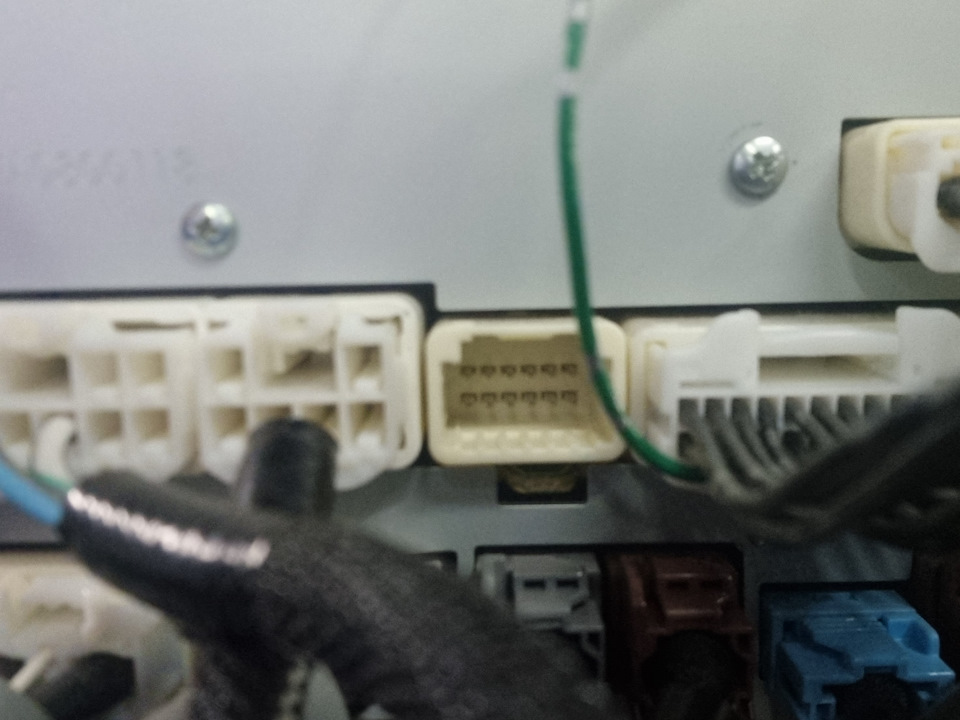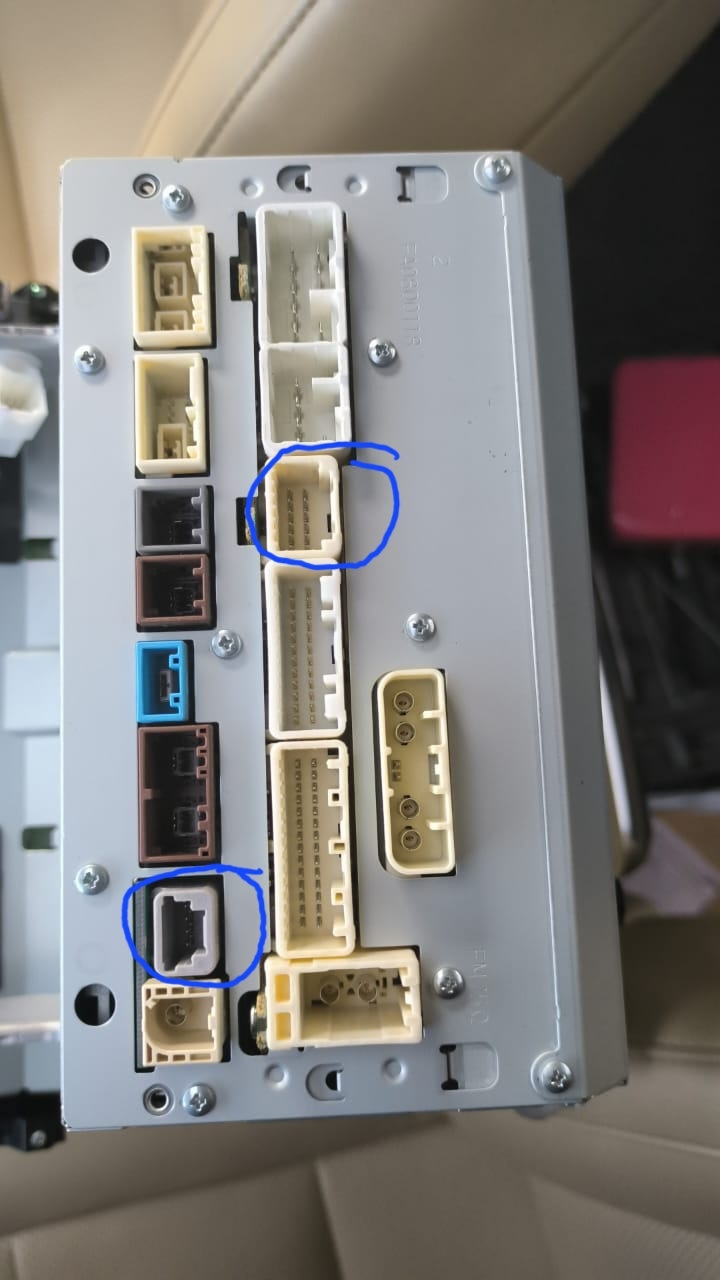Car Play / Android Toyota Alphard / Harrier JBL GreenEdge 510315 – 86100-58232
A great research work out from our end for your all.
Those who is enthusiastic to extend their Alphard / Vellfire radio with Apple Car play or want to ad android can follow this in details.
Radio jbl 510315 was translated almost completely into english FM. in order to expand the functionality and use the navigator and YouTube, it was decided to connect the GU with the phone. This radio does not support Android cars. Except for connecting music and calls via Bluetooth, nothing else comes out.
Android set-top box. For this, an aux/rca cable with the same pinout and an hdmi/rsa converter were purchased . The manual for Alphard states exactly the same one, so everything should work.
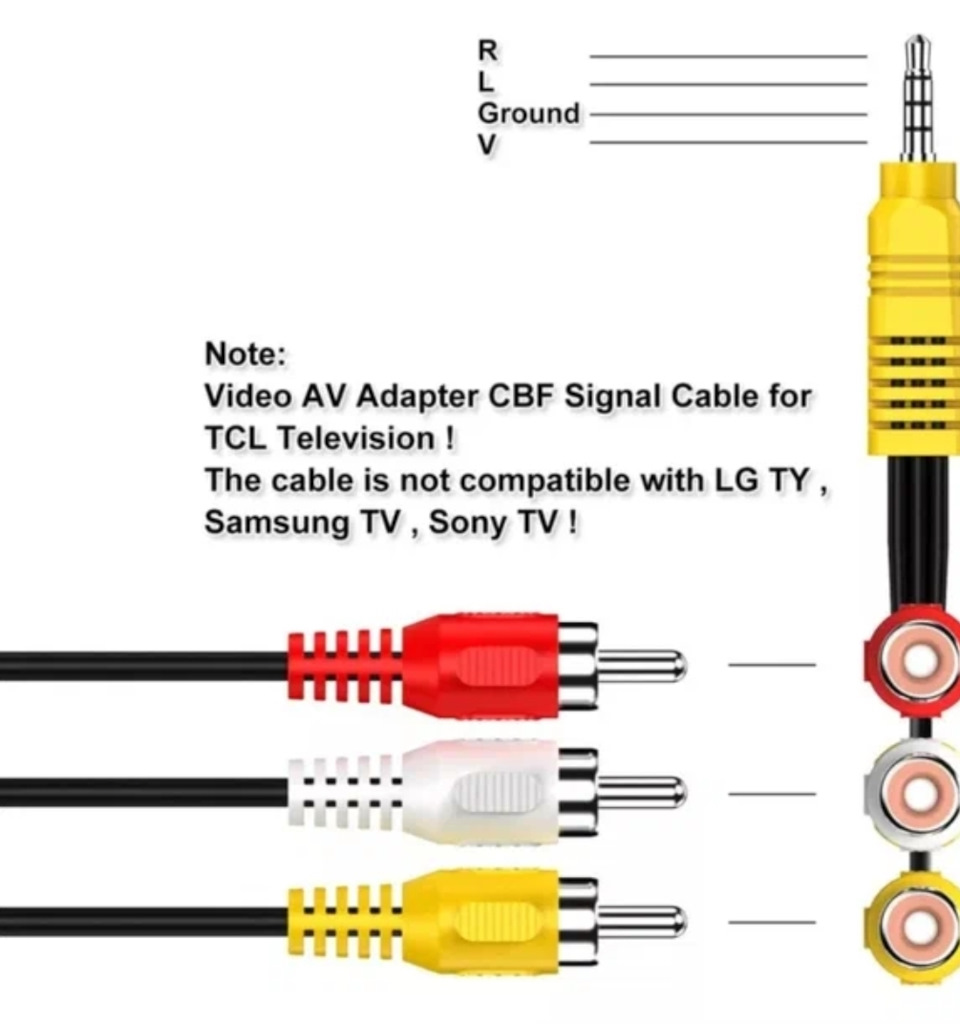
But no, the Chinese messed up here too, and the cable arrived with the ground and video signal mixed up. Therefore, in radio components, I bought and , a soldering iron in my hands, half an hour of time and the cable with the required pinout is ready.

I also purchased a tape c/hdmi adapter.

but it’s better to buy a Samsung dex cable. It is, of course, several times more expensive (3800), but it will reduce the number of connections. I will definitely buy it later. I had to check the functionality of the design. The main condition is that the phone supports USB 3.0.
I assembled everything:
A tape c/hdmi adapter comes out of the phone, then the hdmi cable goes into the converter, which is powered from a 5v, 2A cigarette lighter. From the converter through the tulips comes out a cable I soldered with an aux at the end and it all goes into the aux connector in Alphard’s armrest .turn on the VTR on the radio and everything works. And YouTube cards and music plays. It’s the phone’s “Samsung-dex” function that doesn’t work, it doesn’t support resolution. Simply put, it turned out to be a forced mirror link. A mirror of the phone screen.


In the radio resolution it is best to select the third option

Everything would be fine, but the quality sucks. The phone is connected to the rear monitor simply using a tape c / hdmi cable. The quality there is much better, but the video is not full screen. there is a black frame.


I realized that the converter is to blame for everything. He’s the one stealing the quality. I tried different ones. There’s no point. It doesn’t matter how much it costs. I bought mine for 350 rubles, but I tried it for 1000 and 1500. Still the same.
Used to remove the radio.
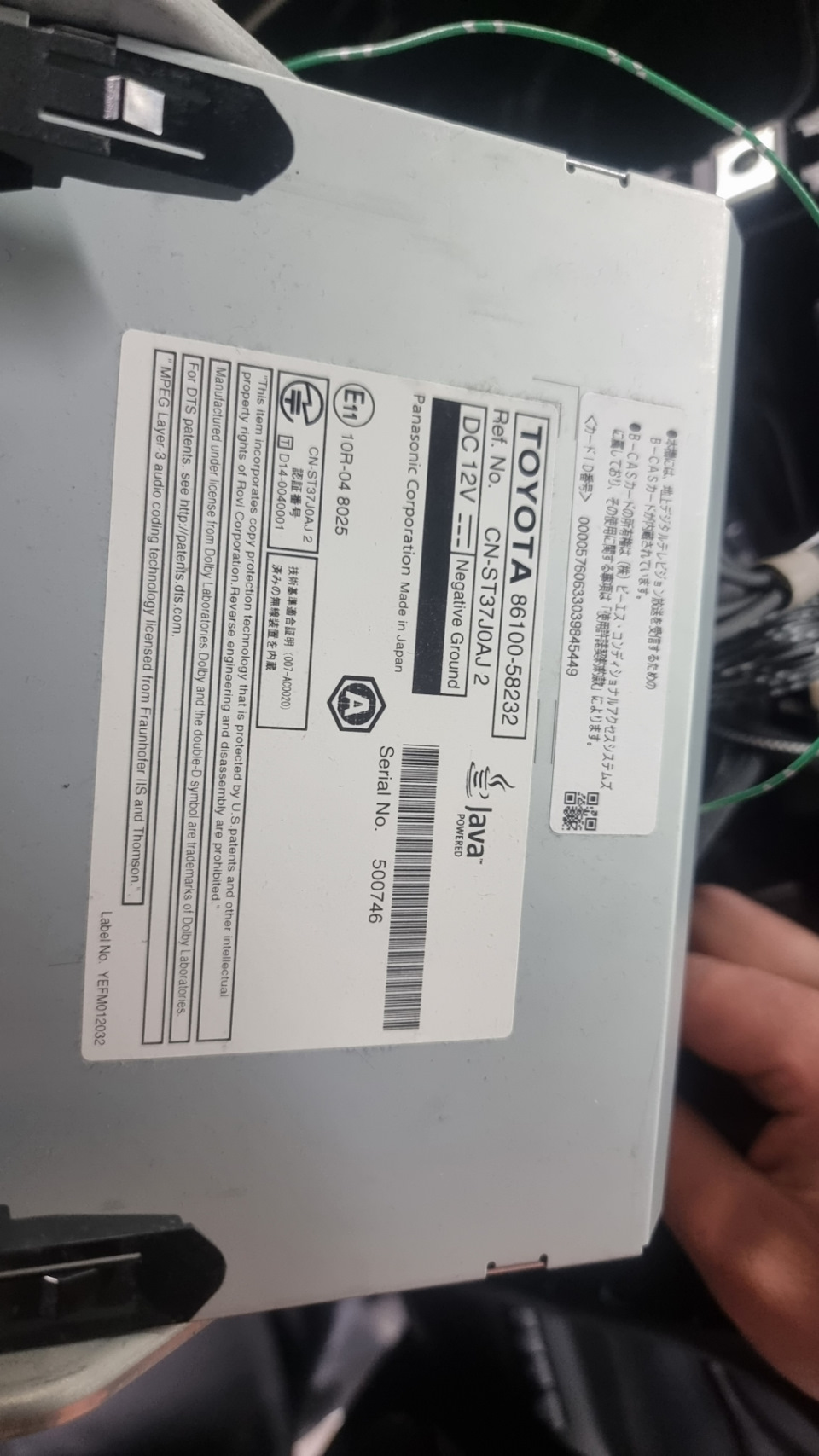
I discovered that the Japanese had prudently wired it to ground so that the video in motion would be played in full screen mode. Thanks to him.
There is a little green wire in the middle of the connectors.
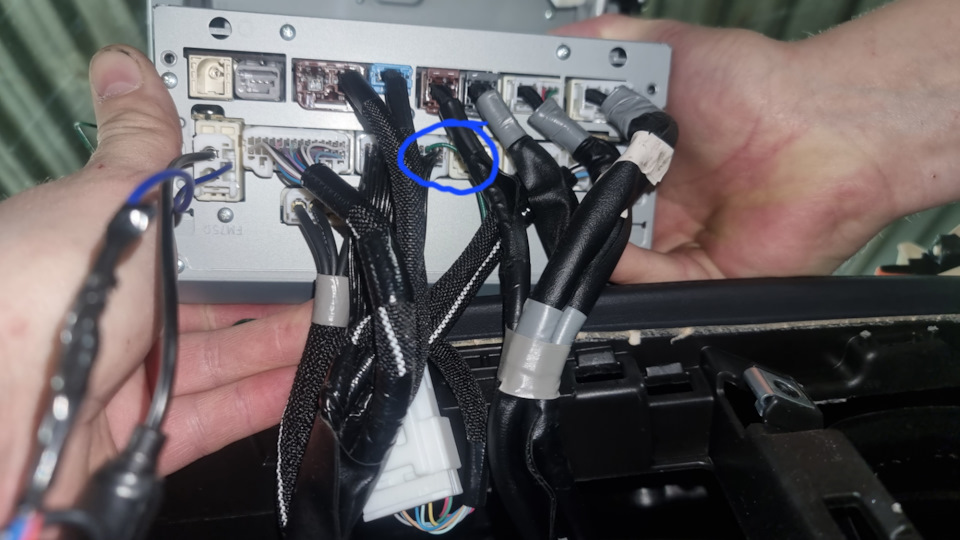
And two connectors were free. One 4-pin. One 12-pin.